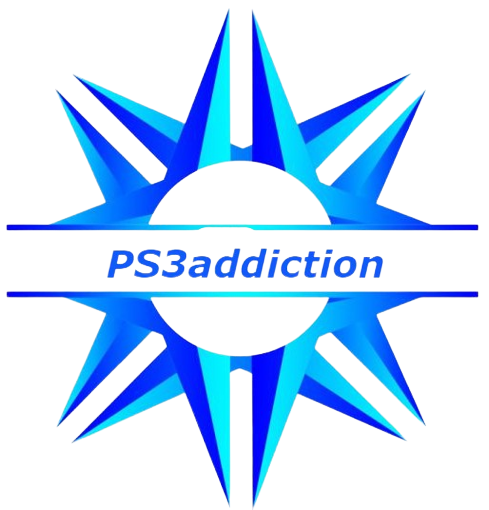If you are one of those people who frequently experience a problem with their television turning off by itself, you are not alone. A lot of people face the same issue, and it can be frustrating, especially when you’re in the middle of watching something. There are various reasons why this problem occurs, but don’t worry, we’re here to help. In this article, we’ll discuss the possible reasons why your TV keeps turning off and what you can do to fix it.
Why does the TV Keep turning Off?

One of the most frustrating things that can happen when you are enjoying your favorite TV show is for it to suddenly turn off. This can be an issue with the TV itself or the power source. This problem can be caused by a variety of reasons, but the good news is that most of them are easily fixable.
Reasons for the TV turning off
If your TV keeps turning off, it could be due to loose cables or a faulty power supply that needs troubleshooting or repair. Although it can be convenient to remove your TV from a wall mount, you must make sure that the connections and power supply are secure to prevent technical problems.
Power Issues
One of the most common reasons why your TV keeps turning off is power issues. Here are the possible reasons why:
Power Cable Issues
If your TV keeps turning off, the first thing you should check is the power cable. Make sure it is plugged in properly, and there are no loose connections. A loose connection could cause the TV to turn off by itself.
Power Supply Issues
If there are no problems with the power cable, it could be an issue with the power supply. Check the power supply unit, and ensure that it is functioning correctly. A faulty power supply can cause your TV to turn off.
Power Saving Mode
Most modern TVs come with a power-saving mode that automatically turns off the TV when it has not been in use for a specific amount of time. If your TV keeps turning off, check if this feature is enabled. If it is, disables it, and see if the problem persists.
Remote Control Issues
Another possible reason why your TV keeps turning off is an issue with the remote control. Here are some common problems and their solutions:
Dead Batteries
One of the most common issues with remote controls is dead batteries. Check the batteries and replace them if necessary. If the batteries are not the problem, it could be an issue with the remote control’s signal.
Interference
Interference from other electronic devices could be another reason why your TV keeps turning off. Make sure that there are no other devices nearby that could be interfering with the signal. If there are, move them away from the TV.
Signal Problems

Sometimes, your TV may turn off due to signal problems. Make sure that the TV is receiving a strong and stable signal from the source. If there are problems with the signal, try resetting the TV, and see if the problem persists.
TV Internal Issues
If the power and remote control issues are not the problem, it could be an internal issue with the TV itself. Here are some possible reasons:
Overheating
If your TV keeps turning off, it could be due to overheating. Make sure that there is enough ventilation around the TV, and that it is not placed in a confined space. If the TV is still overheating, consider getting a cooling fan or moving it to a cooler location.
Firmware Updates
Sometimes, firmware updates can cause problems with the TV’s performance. If your TV keeps turning off after a recent firmware update, try rolling back to the previous version or wait for a new update that fixes the issue.
How to fix the TV turning-off Issue?
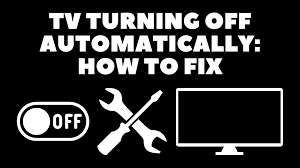
A few ways to fix a TV turning-off issue are given below:
- Check the Power Source: Make sure your TV is properly connected to the power source and the outlet is functioning correctly. You can try plugging another device into the outlet to see if it works.
- Check the Power Cord: Inspect the power cord for any signs of damage or wear and tear. If you notice any issues, replace the power cord with a new one.
- Check the Remote Control: Check the batteries in your remote control to see if they need replacing. You should also ensure that there are no obstructions blocking the signal between the remote and the TV.
- Check the Sleep Timer: If your TV has a sleep timer feature, make sure that it is turned off. This feature can cause your TV to turn off automatically after a set period of time.
- Reset the TV: Try resetting your TV to its default settings. This can often resolve minor software issues that may be causing the problem.
- Check for Firmware Updates: Check if there are any firmware updates available for your TV. Firmware updates can often fix bugs and issues that can cause your TV to turn off.
- Check for Overheating: If your TV is overheating, it can cause it to turn off. Make sure that the TV is properly ventilated and not placed in a confined space.
- Check the Internal Components: If none of the above solutions work, there could be a faulty component or loose connection inside the TV that is causing it to turn off. In this case, it’s best to contact a professional to diagnose and fix the issue.
Conclusion
In conclusion, there are various reasons why your TV keeps turning off, ranging from power issues to internal component failure. The good news is that most of these problems are easily fixable. If the solutions listed above don’t work, it’s best to contact a professional for help.
Frequently Asked Questions (FAQs)
Q.1 Why does my TV keep turning off after a few seconds?
If your TV is turning off after only a few seconds, it could be due to a faulty power source or a damaged power cord. Check the power outlet and power cord for any issues, and try plugging the TV into a different outlet. If the problem persists, there may be a hardware issue that requires professional assistance.
Q.2 Are QLED TVs more expensive than UHD TVs?
If you want to know which is better between QLED and UHD, generally, QLED TVs are more expensive than UHD TVs because of the advanced technology used to produce the display. However, prices can vary widely depending on the brand, model, and other features.
Q.3 Why does my TV keep turning off while I’m watching it?
If your TV turns off while you’re watching it, it could be due to a sleep timer setting that automatically turns the TV off after a set period of time. Check the settings menu to see if the sleep timer is enabled and turn it off if necessary. If the problem persists, there may be a hardware issue that requires professional assistance.
Q.4 Why does my TV keep turning off and on by itself?
If your TV is turning off and on by itself, it could be due to a faulty power supply or a malfunctioning remote control. Try removing the batteries from the remote control to see if that resolves the issue. If the problem persists, there may be a hardware issue that requires professional assistance.