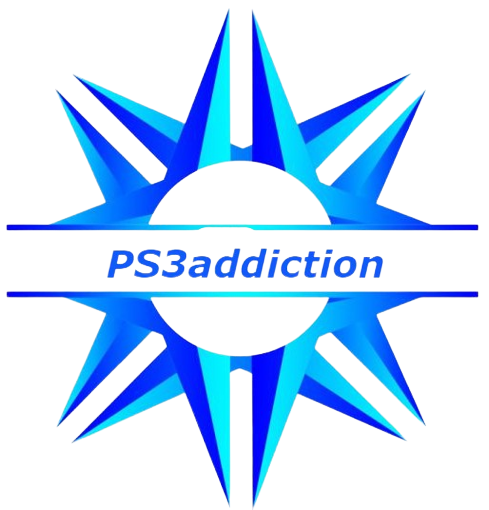If you are thinking of removing the TV from the wall mount, it can be a bit overwhelming to figure out where to start. Taking the proper steps and using the right tools can make the process much easier. In this article, we will provide you with a step-by-step guide on how to remove a TV from a wall mount.
Why Remove a TV from the wall?

Removing the TV from the wall mount can be a daunting task, especially if you have never done it before. It is important to take the necessary precautions and follow the proper steps to avoid any damage to the TV or the wall. This guide will provide you with step-by-step instructions to make the process easier and stress-free. While it’s convenient to easily remove your TV from a wall mount, it’s important to ensure that the connections and power supply are secure to prevent technical issues. If you’re experiencing problems with your TV turning off, it may be due to loose cables or a malfunctioning power supply that requires troubleshooting or repair.
Steps to Remove a TV from Wall Mount
Determine the Type of Wall Mount
Before starting, you need to determine the type of wall mount that your TV is attached to. The most common types of wall mounts are fixed mounts, tilting mounts, and full-motion mounts. Each type of mount requires a slightly different removal process, so it is important to know which one you have before proceeding.
Check the TV and Wall Mount Compatibility
Once you have determined the type of wall mount, it is important to check if the TV and wall mount are compatible. You can find this information in the TV’s user manual or by checking the manufacturer’s website. Using an incompatible mount can cause damage to the TV or the wall, so it is important to make sure they are compatible.
Gather the Necessary Tools
To remove the TV from the wall mount, you will need a few tools. The most important tool is a screwdriver, which can be either a Phillips or flathead depending on the type of screws used. You may also need a level, a stud finder, and a helper to hold the TV while you remove it.
Turn Off and Unplug the TV
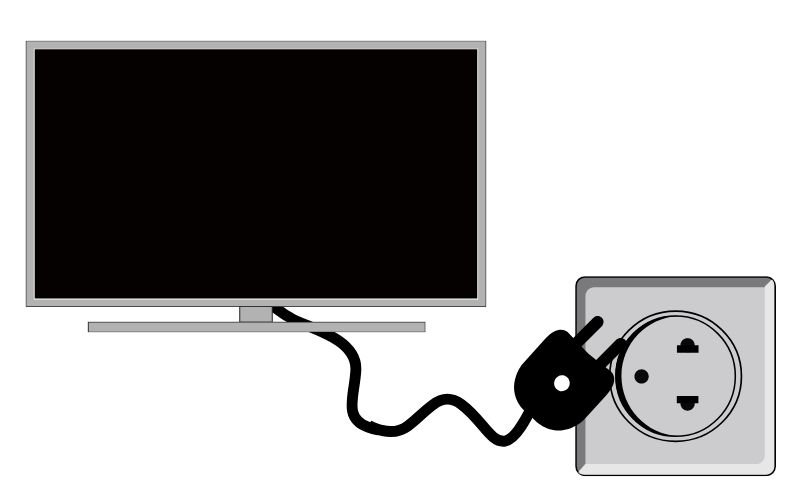
Before starting the removal process, you should turn off and unplug the TV to avoid any electrical shock or damage. This step is crucial to ensure your safety and the safety of the TV.
Loosen the Wall Mount Screws
Once the TV is turned off and unplugged, you can start loosening the screws that attach the TV to the wall mount. Use the screwdriver to turn the screws counterclockwise until they are loose enough to remove. You may need to use a bit of force, but be careful not to apply too much pressure as this can damage the TV.
Remove the TV from the Wall Mount
Once the screws are removed, you can gently lift the TV off the wall mount. It is important to have a helper to hold the TV while you remove it to avoid dropping it or damaging the wall.
Remove the Wall Mount from the Wall

After removing the TV, you can then remove the wall mount from the wall. Use the screwdriver to turn the screws counterclockwise until they are loose enough to remove. Once all the screws are removed, you can gently lift the mount off the wall.
Clean up the Area
After removing the TV from the wall mount, you should clean up the area. This includes removing any dust or debris that may have accumulated during the removal process.
Conclusion
Removing the TV from the wall mount may seem like a daunting task, but with the right tools and steps, it can be done easily and safely. Always make sure to turn off and unplug the TV before starting the removal process, and use the proper tools to avoid damaging the TV or the wall. Following the steps provided in this guide will ensure a stress-free and successful TV removal.
Frequently Asked Questions (FAQs)
Q.1 Is it safe to remove a TV from a wall mount by myself?
It is generally safe to remove a TV from a wall mount by yourself as long as you take the necessary precautions. This includes wearing safety goggles and gloves, turning off and unplugging the power source, avoiding putting too much weight on the mount and working with a partner to make the process easier and safer. However, if you are unsure about your ability to do it safely, it is always best to seek professional help.
Q.2 What is QLED technology, and how does it differ from UHD?
If you are searching for which is better QLED vs UHD then QLED stands for Quantum Dot Light Emitting Diode and refers to a type of display technology that uses tiny particles called quantum dots to produce more accurate and vibrant colors than traditional LED displays. UHD, or Ultra High Definition, refers to a display resolution of 3840 x 2160 pixels and is often used interchangeably with 4K.
Q.3 Can I remove a TV from a wall mount without disconnecting it first?
No, it is not safe to remove the TV from the wall mount without disconnecting it first. Attempting to remove the TV without disconnecting it from the mount can cause damage to both the TV and the mount. Always follow the proper procedure of disconnecting the TV from the mount before attempting to remove it from the wall.
Q.4 How do I know if my TV is securely attached to the wall mount?
To check if your TV is securely attached to the wall mount, gently wiggle the TV to see if there is any movement. If it wobbles or feels loose, then it is not securely attached. It is essential to address this before attempting to remove the TV from the mount.