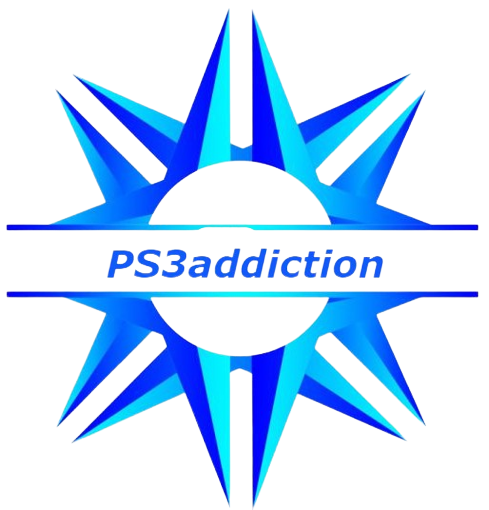Roblox is a gaming platform of its kind where you can play games, create your own games and also make a lot of friends while having loads of fun. If you’re new to Roblox and don’t know how to build a network of friends on Roblox, this article will show you the way. We will talk about how to add friends on Roblox, how to remove friends, and how to accept friend requests. No need to add how exciting it can be to play with friends in Roblox. You can also download KRNL to exploit Roblox games with your friends.
How to Add Friends on Roblox?
Roblox players can send friend requests in many different ways.
- Log in on the Roblox official website to create an account. To access the Roblox account, click on the three-bar symbol at the top-left.
- This brings up the side menu where you will see an option called “Friends”. Click on it to open the search function.
- This is where players can search to find a username. This is where players can search for usernames from their friends.
- Click on their profile photo to open the “Add Friends” button. This will send them a friend request. You can view the request under the tab for “Friends”.
- Roblox users can send requests to add friends on Roblox while they are playing. Go to the game menu. Click on the “Players” tab. You will see all the players for that game.
- Just to the right side of their username is a familiar “Add Friend” button. Simply click on this button and a friend request is sent to that player.
How Can I Unfriend Someone in Roblox?
Perhaps your friend is missing on Roblox for a long time and you are worried about their return. Maybe you wish to limit your friends to people that you actually play with. Don’t worry! It happens. Here’s how to delete a friend from your Friends List.
- Click on the profile of the player to be removed from your friend list
- The Unfriend option should be at the top right of the player’s profile. Click this button to unfriend the user.
- This will remove the player from your Friend’s List.
Read More- Appear offline on Roblox
How To Accept A Friend’s Request?
You can add friends on Roblox simply by accepting the request. All pending friend requests for your Roblox account can be found under the Friends tab. You have the ability to decline or accept requests from other users. Note that users can only add up to 200 friends on Roblox.
Summing Up
You must have understood by now that adding friends on Roblox is quite an easy thing. However, there is a limit to the number of friends you can make on this platform. If you are a gaming buff, it can be really exciting to make friends on the biggest gaming platform to play with and share games. You can also build games, chat, and do a lot of fun stuff together. You can also use the KRNL Roblox exploit to hack your favorite games and share some of the coolest hacks with your friends on Roblox.