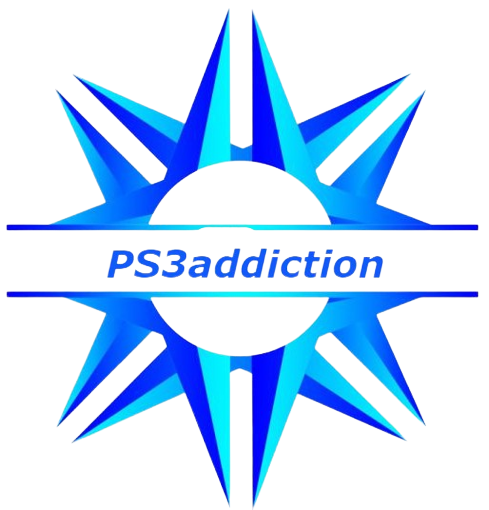Are you a gamer? Are you stuck on a level and tired of the same repetitive actions? Then this is the one-stop solution for your problem. Here we are going to introduce an amazing tool TGMacro for Windows-based PCs. This tool allows you to make a ton of macros for each game that you play. Using TGMacro will make you feel like you own a macro mouse and a macro keyboard even though you do not have any of them.
What is TGMacro?
Well, TGMacro is a tool that helps you to record commands made by your Keyboard and mouse, by which you can create loops and trigger keys. It was developed by “TRKSYLN”. It’s a safe and secure program. It is a painful moment for any gamer when they are stuck on some level and can’t get past that. This is where TGMacro comes in help, with this tool you can create as much as possible macro keys and trigger points as you want. Which will help you get past those repetitive actions and focus on the main part of the game.

If you are creative this can even help not only in gaming but also in your daily task that requires a set of combinations of Keyboard and Mouse. TGMacro for PC is present online for anyone to Inspect, modify and enhance so you can expect some mod version that will suit your needs. It is completely free, you will not face annoying ads while using this application. If you are struggling with your aim in any shooting game, this application has a feature to plugin amc recoil scripts, which will assist your aim in the game. Well, you can use various things to enhance your gaming experience. You can use Tlauncher to launch multiple games together.
Features
- You can create as much as possible macro keys and trigger points, there are no limitations
- It is absolutely free and contains no ads
- It is an Open Source Software, so expect enhanced mod versions
- Safe and secure application.
- There is a feature to plugin amc recoil scripts, which will assist your aim in any shooting game.
How to Download and Install TGMacro for PC?
In this section, we are going to take you to step by step procedure of how to download and install TGMacro for PC. You must know your system efficiently, thus you can use HWMonitor to know your system in a better way. Firstly we are going to cover System requirements, to clear the confusion “of whether it will work on your PC or not?”
System Requirements
- OS: You should have Windows 10, 11, 8.1, 7, XP, or Vista. If you have an older version of Windows then TG Macro will not work on your system.
- RAM: A minimum RAM of 2 GB is required. But anything above 4 GB RAM would work effortlessly. Also, a minimum of 100 MB empty space should be there on your PC
- CPU Architecture:32 Bit, 64 Bit, or 86 Bit
- No internet is required.
TGMacro Download Process
- You can select the download tab below.
- This will give you a file to install on your System.
TGMacro Installation Process
- To install TG Marco on your PC, open the downloaded file. The file will be in .exe format so you will have to extract this file by using WinRAR.
- Tap on the install tab
- You may see a pop-up asking for permission for this file to make changes to your Windows, select the Allow button.
- This will begin the installation process after completion, you will be able to use this tool
Steps to Follow for Using TGMacro for PC?

After the installation, it is time to use this tool. Here we are going to guide you on how to use TGMacro. Now, as we have mentioned, this tool allows you to create macro keys and trigger points by recording your Keyboard and Mouse activities. To make this, you have to follow a procedure.
Macro Manual Creation Process
Now, this is the first thing you need to learn, as making a macro will enable you to use this tool. Follow these steps to create one. Well, there are other things as well that can enhance your gaming experience such as Roblox FPS unlocker.
- First, Get done with TGmacro Download and install MGMacro on your PC or system we have mentioned above process
- open the tool and Tap “Add New Macro +”.
- After this, you will have to name the new macro.
- Now tap on “Triggering” and then click on “Key Events for Trigger Action By”.
- Now for the “When” choice, you will need to select the “Key Pressed, Key Hold, or Key Toggle” option.
- Select the key which you want to use to give the command.
- Now you will have to decide on the “Recording” options. You can choose options like Mouse patterns, Mouse buttons, Delays, and Keyboard Keys.
- Tap on the “+” option to choose the options on macro action.
- Now you have to choose the “Action Type”
- Also, set the Mouse Position and everything you require
- Now you will find the option “Keys” where you can select which key you want as your Trigger key. You can select combinations of keys or a single key to giving the command.
- In the end, for saving the settings, click on the save button.
To record Keyboard and Mouse Activities.
For recording your Keyboard and Mouse activities you have to follow these steps:
- In the beginning, you will need to create a macro
- After creating the macro, at the bottom of the screen, you will find the “record settings” button.
- Select the activities that you want to record
- Now select the Record button. You also can use the hotkey present on your Keyboard in order to capture the activities
- Whenever you want to record, you can press the hotkey or click the record button. You will not have to create a macro every time.
Also Read- Why Does My TV Keep Turning Off
Set Trigger Keys

For setting up Trigger keys you have to follow these steps:
- Select the targeted macro and select the “Edit” option or you can go to the editor option for making a macro and then tap on the “+” option present there.
- Now this will trigger the action editor
- Now you will find the option “Keys” where you can select which key you want as your trigger key
- Then select and press the key on your Keyboard or mouse which you want as your Trigger key.
FAQs
Is TG Macro legal?
Yes, absolutely it is legal and safe to use. It is a well-known and popular tool used by many people, its developers are trustworthy. But, do make sure to download it from a reliable source.
What is the main purpose of TGMacro?
It is a tool that helps you to record your Keyboard and Mouse commands, by which you can create loops and trigger keys. Which will help you get past those repetitive actions and focus on the main part of the game.
What are the system requirements of TG Macro?
The file after Downloading will be in a .exe format, so you should have a WinRAR application to extract the file, other than this a minimum of 2 GB RAM is required and 100 MB space should be present. You should have Windows 7, Windows 8.1, Windows 10, Windows 11, Windows XP, or Windows Vista. If you have an older version of Windows then do not initiate TGmacro Download as it will not work on your system.
Conclusion
If you are into gaming and tired of all the repetitive actions and keys, Use TGMacro it will reduce your effort and will help you focus on the other aspects of the game. It’s a safe and secure program, with this tool you can create as many macro keys and trigger points as you want. If you are creative this can even help not only in gaming but also in your daily task that requires a set of combinations of Keyboard and Mouse. It is completely free, and you will not face annoying ads while using this application. Well, this makes TGMacro for PC the Best gaming tool that you can have.